This website is built according to the principles of accessible web design. The main content of the website is divided into four major sections:
- Top Menu
- Central Content
- Left Menu
- Footer Menu & Copyright
The Accesskey shortcut keys of this website are set as follows:
- Alt+U:Top Menu-Sitemap, Recruitment, About us, ESG, Oversea Branches, Chinese Language.
- Alt+C:Central Content-Main content area of this page.
- Alt+S:Site Search.
- Alt+L:Left Quick Links.
- Alt+Z:Function block below.
- If your browser is Firefox, the shortcut key is Shift+Alt+(Shortcut key letter), for example Shift+Alt+C will jump to the central block of the web page, and so on.
Tab key navigation sequence of this website and operations of hidden blocks:
- Start from the main menu link area at the top, proceed to the main menu link area on the left, then move to the main content area of the web page in the center, and finally move to the footer menu link area at the bottom.
- Shift+Tab: Go back to the previous item on the webpage.
- The drop-down block of the main menu is hidden by default. You must press the Enter key to open the drop-down block. After opening, you can press ESC to close the drop-down block.
Instructions for the left tab keyboard of this website:
- When the focus enters a tab, use the left and right or up and down arrow keys of the keyboard to move back and forth between different tabs (the left or up key moves to the previous one, and the right or down key moves to the next one).
- When the browsing tab is selected, use the Tab key of the keyboard to move the focus of the selected tab to its corresponding content.
Instructions for keyboard operation of the open and closed content block of the tab content of this website:
- Once the focus is on the open and closed content block, use the Enter key to open or close the hidden content, and use the Tab key or Shift+Tab to move back and forth between the different open and closed content blocks.
Instructions for the keyboard operation of the carousel advertisement on the homepage of this website:
- When the focus enters the carousel advertisement on the home page, please use the Tab key or Shift+Tab key to move around the content of the carousel advertisement, the front and rear arrows, and the dot pagination symbol at the bottom. Use the Enter key to open the advertisement link or switch the advertisement to be displayed.